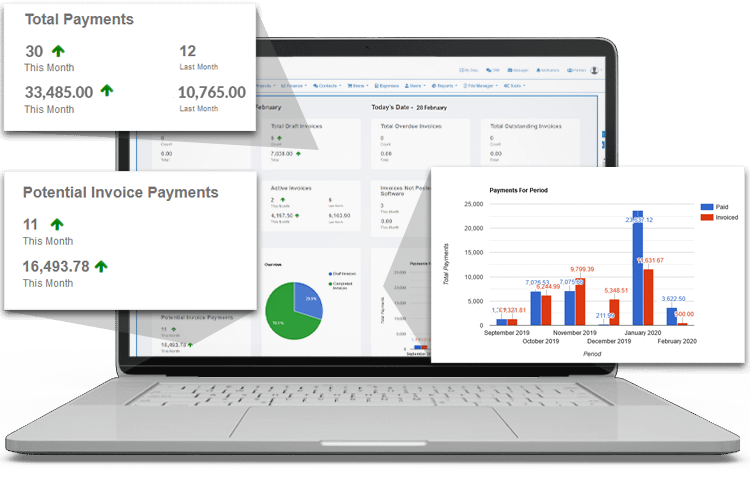Track and Plan All Your Projects in Our Software - Plan Your Maintenance With a Planner. For a Free Trial, click here!
Project Planning Software - The Perfect Project Planning Tool for your Service Business
Manage & Plan Your Jobs with Our Job Management System and Make Your Projects More Profitable
With projects potentially lasting anywhere from a few weeks to a number of years, and with competition being so high, it is vital to keep track of all the costs of your projects. With our Project Planning Tool, we can help you manage your project's costs from start to completion. This ensures that you keep track of your profit and margin levels from the beginning.
Our Project Planning System is cloud-based, meaning your admin staff can access the Admin System from the office or on-site. Your field staff can also access the Mobile App, which works both online and offline. This allows for all work to be captured and completed with no concern of location or loss of data.
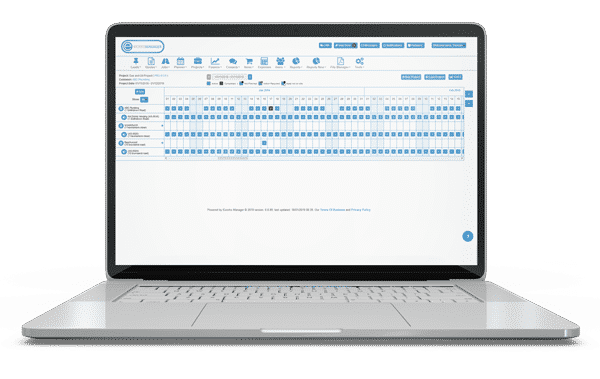
Invoice Separately or as a Group Project Invoice
Once you add a project to our system, you can add all your jobs and assign them to different trades. You can assign a job to a project and, as you add the products and materials to the job, the costings begin to add up. Once a job within a project is complete, you can invoice it immediately as an individual invoice. You can similarly group multiple invoices into one invoice.
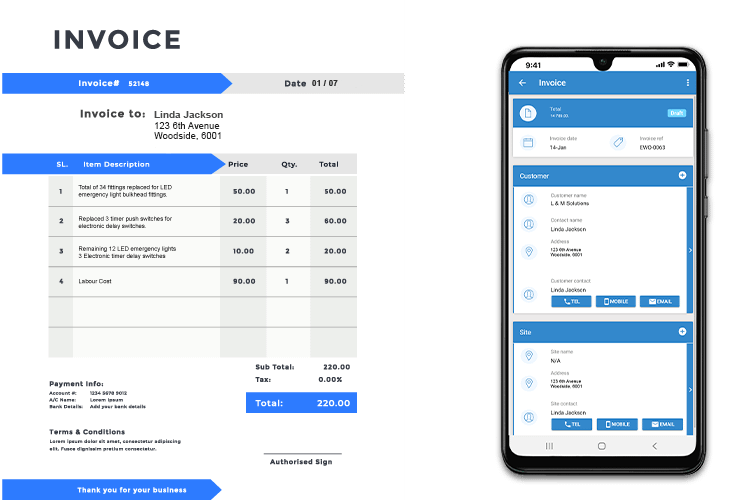
Complete Project Expense Management
As you start building your projects, you can always take a look at the overview. Our software will give you a breakdown of products used, any purchase orders associated, labour costs incurred during the appointments and any other expenses which may have come about. This allows you to break down the costs from day one; keeping a handle on the costings.
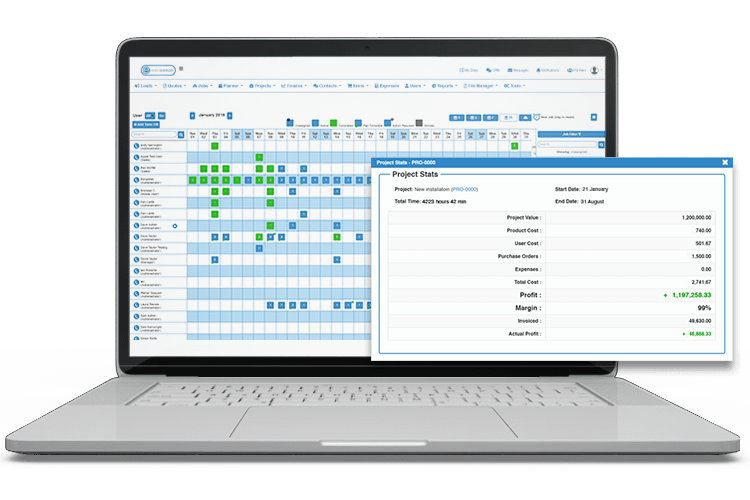
Create Digital Questionnaires to be Completed in the Field
We can digitise any forms that need to be completed on-site using our digital documents. The most common form used with our Project Planning Tool is a risk assessment form.
Once a job is complete, the digital forms are filed against the job. If you are one of those business which is heavily audited for health and safety, these forms are stored and can be found in our file manager. You no longer need to search for files and chase missing paperwork from your field workers.
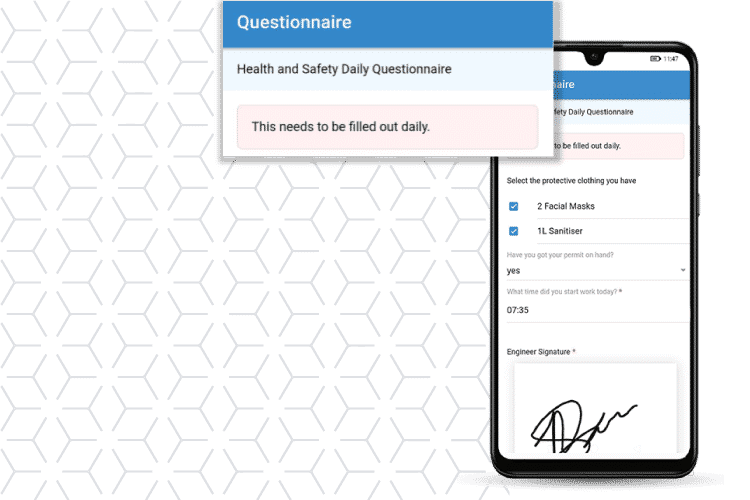
Comprehensive Project Reporting
The reports section available on Eworks Manager gives you a break down of all your jobs and the status of each. With all this information, you can see how your projects are performing and ensure they remain profitable.