Gas Engineer Software that helps you manage preventative maintenance and inspections, and complete your certificates. For a Free Trial, click here!
Gas Engineer Software - Job Management Software for Gas Engineers and Gas Companies
Eworks Manager's Gas Engineer Software helps gas engineering companies and field engineers.
Gas Engineers spend most of their workdays in the field doing installations, fixing boilers, radiators and replacing pipes for customers.
Eworks Manager is an all-in-one Job Management Software which can be used in the office and via our Mobile App. Our system is designed for trades and service businesses, like Gas companies, to streamline workflow, keep track of jobs in the field and digitise gas safety certificates.
Get to your Reactive Jobs faster
Log reactive callouts and assign jobs to the closest engineer. Our Geo Route Planner has a route optimisation feature that allows you to track and select a gas engineer who is best situated to respond to the job. The closest engineer can immediately react to the job via our Mobile App, and notify the office when they are on-route to the job.
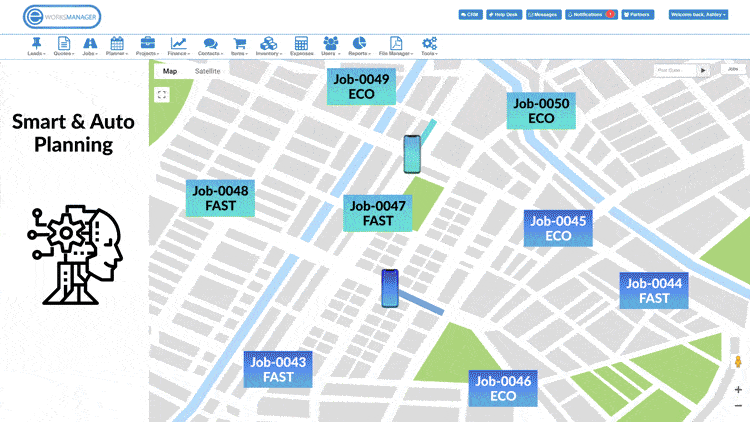
Plan and Schedule work efficiently
Our Job Sheet Software enables your team to create digital job sheets in advance for each planned job, and edit job sheets on the move.
Booking in recurring jobs using our scheduling software is easy too. Eworks Manager's Gas Engineer Software will capture them in your system, and they will re-appear closer to the appointment date so you can assign a worker to the job.
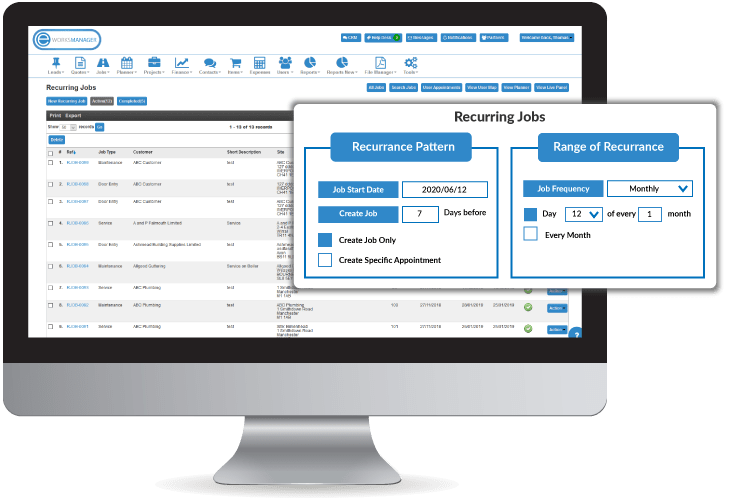
Digital Certificates of Compliance on the move
Eworks Manager can digitise any of your important documents, including certificates of compliance. The Mobile App gives the gas engineers access to these certificates so that they can fill them out on-site. You can store mobile documents digitally within the system, so you never have to carry around any paperwork.
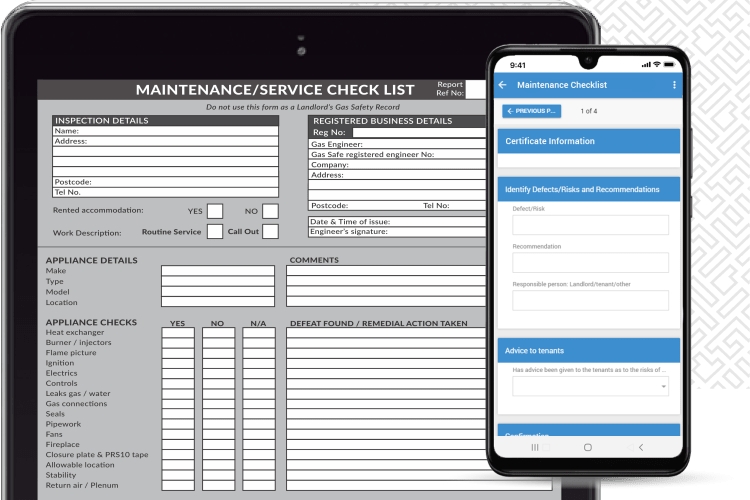
Asset Management for Internal and Customer Assets
Our Asset Management Software can help you create, manage and maintain recurring and pressing jobs, recurring invoices, invoices against assets, and maintenance services.
Keep track of your Internal Assets, whether they be your vehicles, office equipment or your customer assets. This may include boilers, or any other equipment provided to a customer that may require an annual service.

Staff management and organised work schedules
Our Job Sheet Software allows your team to take photos of all jobs with the Eworks Manager App. This can be utilised for management, customer approval and can be shown as evidence of completion within our Work Management Software. Customers can create their own support tickets, and notifications can be sent to management before and after jobs are complete. With our Gas Engineer Software, you can see how long a job has taken and how many hours your staff have completed.






