Manage Leads and Monitor Sales Performance More Effectively. For a 14-Day Free Trial, click here!
CRM Lead Management - The Best Software for Managing Leads
A Salesforce Lead Management System Designed to Manage Your Potential Clients.
Eworks Manager's CRM Lead Management Software is designed to capture and manage potential customers' or business opportunity information and contact details. Managing Leads is so much easier with our all-in-one system.
Our Lead Tracking Software allows you to import, manage and convert leads to quotes or allocate tasks to contacts. Your sales team will have access to an efficient system that manages potential customers and opportunities.
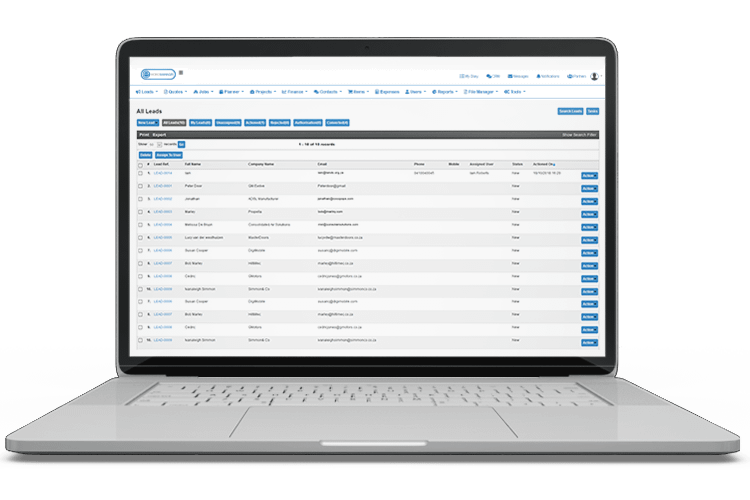
Import your Leads and Convert to Customers or Quotes
If your business already has a collection of leads, Eworks Manager allows you to import them all at once into the system. From there, you can convert them into new customers. Schedule sales appointments to do an on-site inspection before creating a new quote to send to your client.
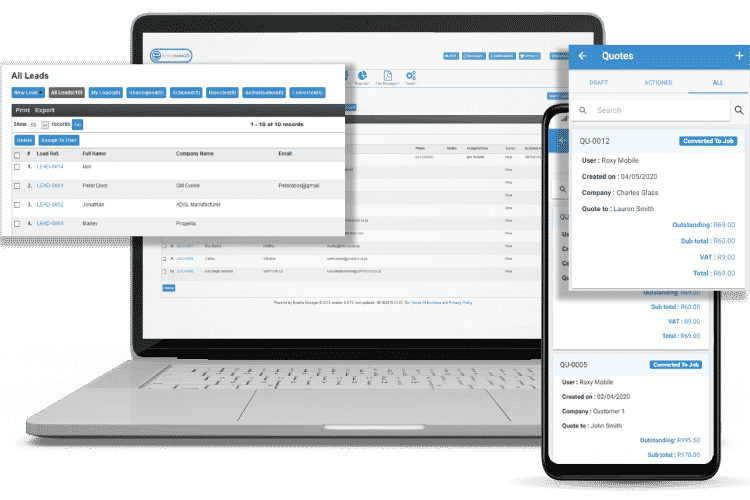
Full CRM System with a Task Manager
Effortlessly capture calls, notes, complaints, and send emails to your contacts from the CRM section. Monitor and assign your contacts to your sales team. Create tasks for yourself and your leads using our Task Management Software. The system will remind you when the tasks need completing, and it will keep a full record of all of your leads in the system to go back to at a later stage.
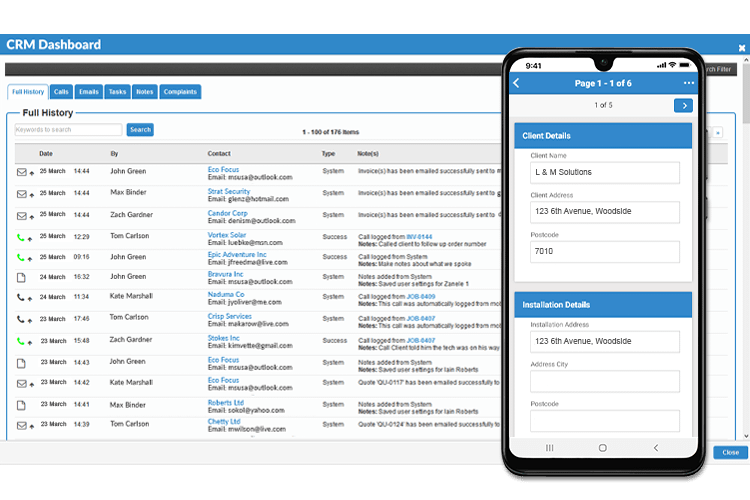
Add Attachments to Your Leads
Upload attachments like site documents or user manuals to your leads. When converted to a quote, the attachment will automatically be added to the quote. Once a quote is accepted and converted to a job, the attachment sync to the job for your mobile user to view on the Mobile App.
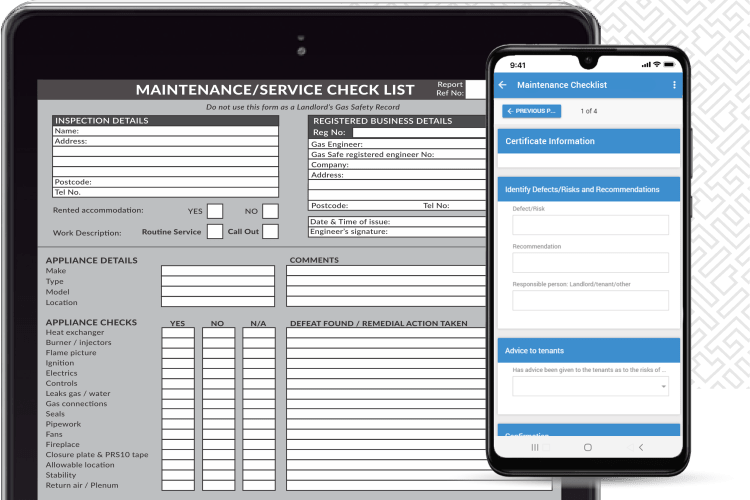
Authorise Leads and View Reports
The user access rights on the system will allow you to choose a particular person(s) to authorise leads. This way, managers and supervisors can ensure that the contact or opportunity entries are valid. When adding in additional fields in the lead details section, you can use the search filter to search for particular leads to print or export for Reporting purposes.
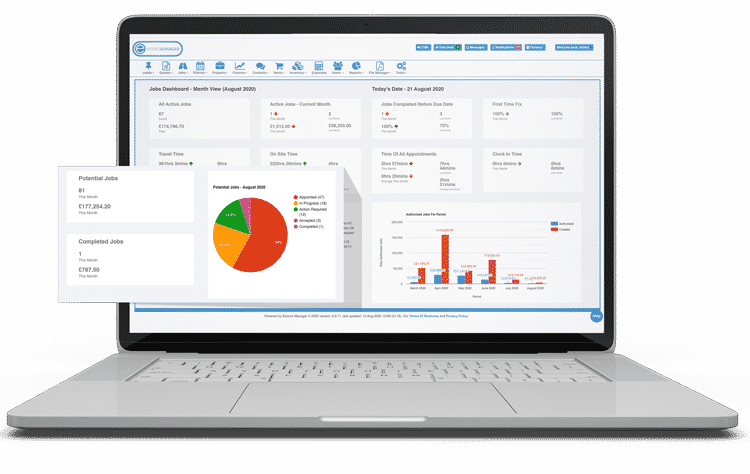
The Complete Business System
Some additional features that would benefit your business
Lead Tracking CRM FAQs
It is a system that captures and manages potential customer or opportunity details and information. Managing leads has never been easier with Eworks Manager's CRM Lead Management System.
You can import, manage, convert and create tasks against leads in the CRM section, which is a more productive and useful way to handle lead data. Our lead tracking tool will save you time and enable you to respond to leads quickly, improving your chances of gaining another client.
