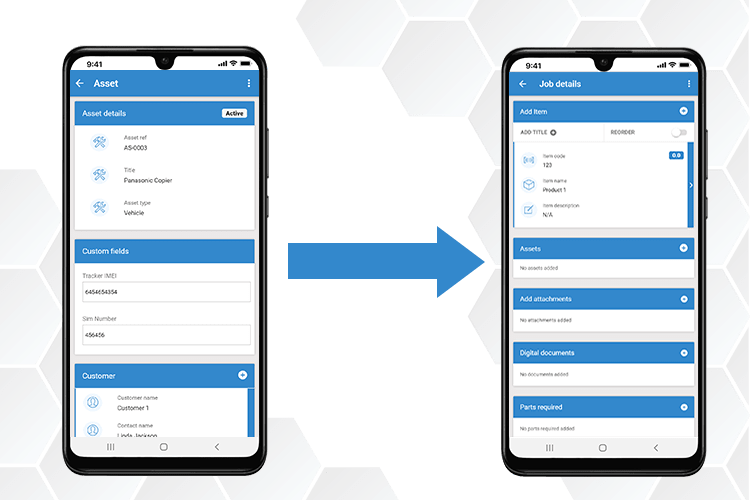Create, Manage & Maintain Your Assets on the Go with Our Asset Plugin within the App. For a Free Trial, click here!
Mobile Assets - Keep track of all your assets with our Mobile Asset Management Solution
Manage & Maintain Your Assets while in the field with our Mobile Assets Plugin
Asset Management involves managing and developing asset distribution, maintenance, and utilisation of assets within a business. With Eworks Manager's Mobile Assets Feature, you can easily plan your maintenance and make Asset Management a success - all from your mobile device!
With our system, you can also view asset information on the Eworks Manager App while on the move. All these aspects are critical for any successful Asset Management Software.
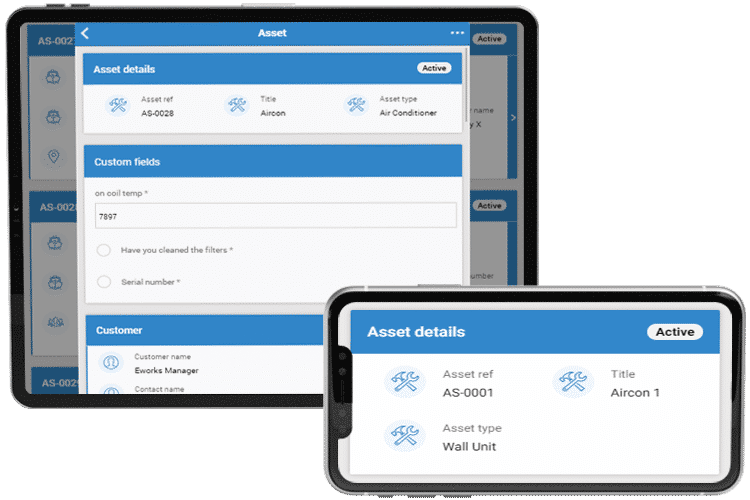
Track and Maintain Assets with the App based on their History
Our Asset Plugin within the App allows you to keep a full history of your assets and their movements. Making use of the App will enable you to view an assets maintenance history and other information either while on a job or on your way to work.
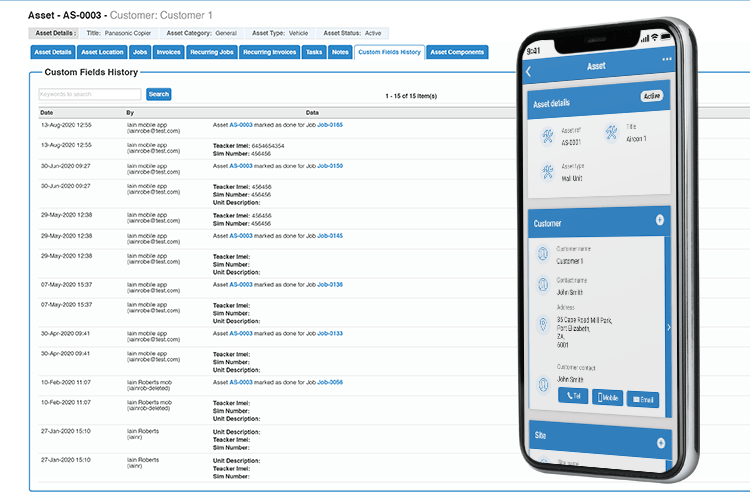
Attach Files or Certificates via the App
Attach files, photos and certificates to your assets and ensure compliance standards are met. You can complete certificates, attach photos and add other parts used against an asset while in the field using our Mobile App.

Allocate Assets to Quotes, Jobs and Invoices with the App
Assets can be allocated at any stage of your processes, without losing track of where they are or their cost. Assets can be assigned to Quotes, Jobs or Invoices, this ensures you always know where your assets are, and that the correct clients are being billed for the relevant assets. This gives you the control of making relevant changes rather than relying on the office, saving you time and money.