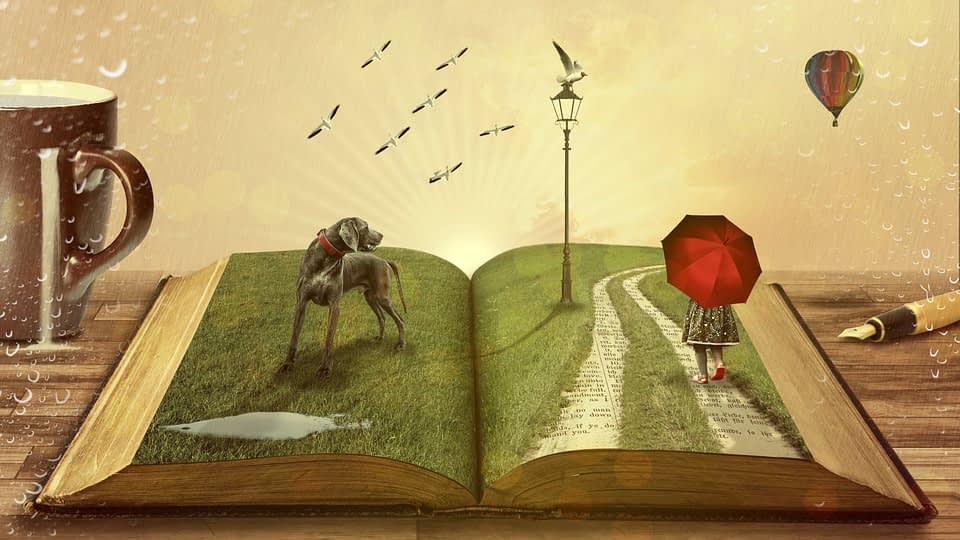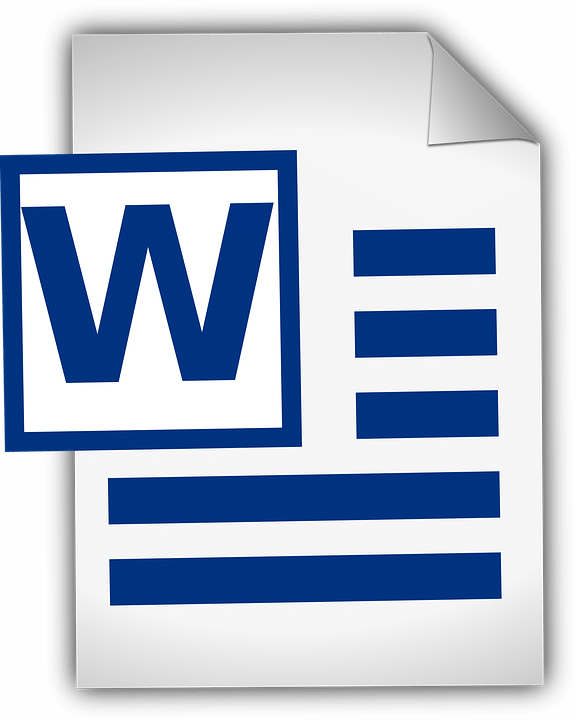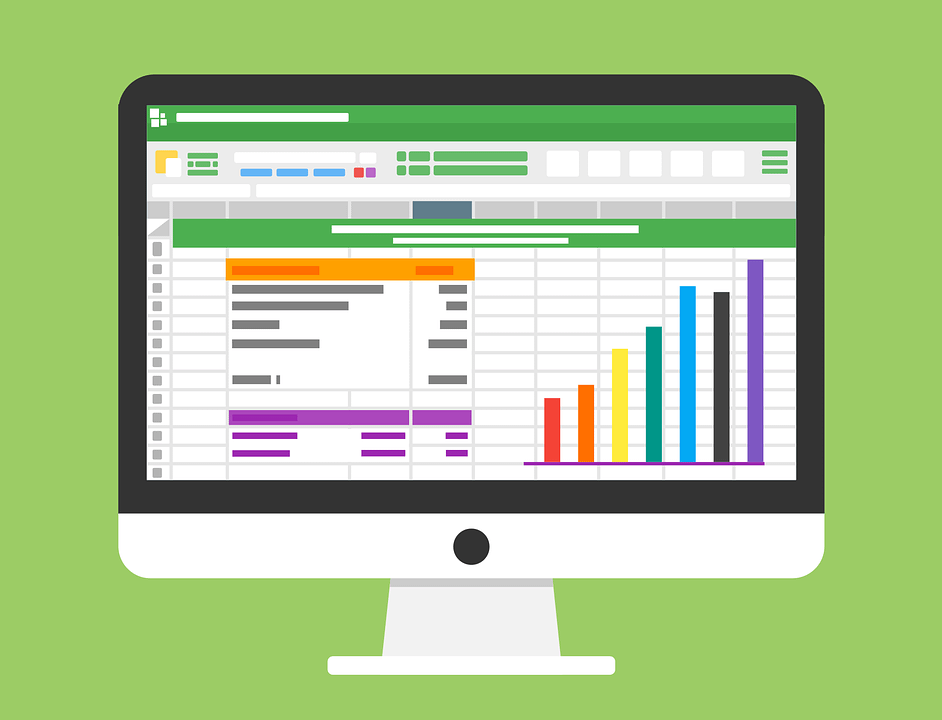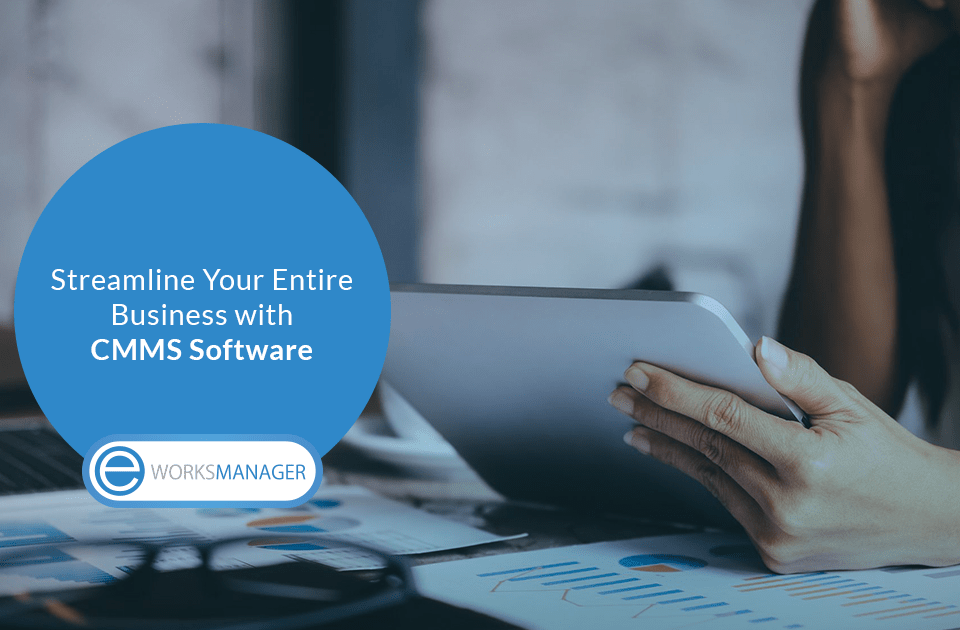Managing your staff members in any business is a tough job because staff scheduling is one of the most critical job for any organisation. In earlier days, businesses used to hire dedicated staff especially to make sure that proper employee scheduling was put in place.
Now most of companies prefer to have an automated process for employee scheduling
Now-a-days, over 90% of SMEs considering to have an automated employee scheduling process to make their scheduling process easier. And of course, we are very familiar with various software and their usage in real life.
Especially, in this case web based staff scheduling software can save you a lot of time and most importantly ensures proper scheduling of your employees which is crucial for your productivity improvement.
Many employee scheduling software out there today and each of them have their own advantages along with some limitations.
It is natural that we always try to find and buy things which comes with more benefits at affordable price. And the same is true and makes more sense when it comes to buying a software online.
Why would anyone will subscribe for online software if it doesn’t justify its features. Th beauty of employee scheduler software is, it actually helps in productivity improvement for your business which was a great deal for any business.
Without taking much of your valuable time, let me list down the 10 best free employee scheduling tools/software available in the market today.
1. Employee Scheduling with Pen & Paper (Traditional)
If you want go with just a pen and book/paper to create schedules, it is very easy but it has many limitations because of which your business might demand an alternative that full fills all your business scheduling needs.
Some of major limitations are; it is a staff friendly when you want to share schedule to everyone and it is very easy to forget or lose it anywhere.
You will never know whether your employees’ have seen it and also you can’t track or make sure whether everyone has got access to it or not.

Another, pitfall of using this method – If you wan to change your schedule or improve it you have no option to do it on paper, similarly you can’t be notified with the updates or make it conflict free for your staff.
2. Scheduling with MS – Word
MS word or Microsoft word is the popular document app for many while small businesses prefer open office word document to do lot of content based work.
Many SMEs view it as just an online paper to quickly address their content needs. It was developed to address content needs not scheduling. But, you might want to use it for scheduling your employees tasks. Again you will run in to the same kind of issues that you were with pen and paper.
Word can do the pretty much of your job but you need to do extra lifting get the job done, and surely you can’t achieve all your needs with it, if you are planning for a decent employee scheduling software.
When it comes to formatting a MS-word to full fill your organisation’s work schedule is a hectic task that you won’t like to do every time.
3. Scheduling with Excel
Ms-Excel or open office excel is definitely a better alternative to pen & paper and word options. Because excel built with huge list of functionalities where you can change cells add formulas for many requirements and do much more unlike word.
But excel lacks distribution facility, to share your schedule you have to mail it or print it, not so cool right?
4. Scheduling with Email
Compared to the previous alternatives, email option helps you to distribute your schedules easily. You can create a email list or group and attache schedules in word or excel and send.
This is easy to reach to your staff. But, in most cases many employees doesn’t check their mail very often, instead they will be active in chatting or instant messaging. When this is the case, your email scheduling doesn’t help you much.
5. How to Schedule with Dropbox
Dropbox is the other alternative for you to schedule your tasks. To schedule with dropbox, you first need to create schedules and upload then you can list out who can access. It will send notifications after this process.
It provides various options to send notifications such as email, messaging, etc.
But it is still difficult to create and combine the distribution of schedules.
Its just not about scheduling the things and forget everything. Every business will require more number of features to address their shift management needs.
Since, employees involve in variety of activities when time demands project delivery and your key resource disappears due to emergency, being a manger you have to handle the case and deliver the work. Scheduling software with rich features help you keep updated about every minor to major thing, so you and your team won’t miss any important schedule.
Read below to find out…
Stay updated for full post…