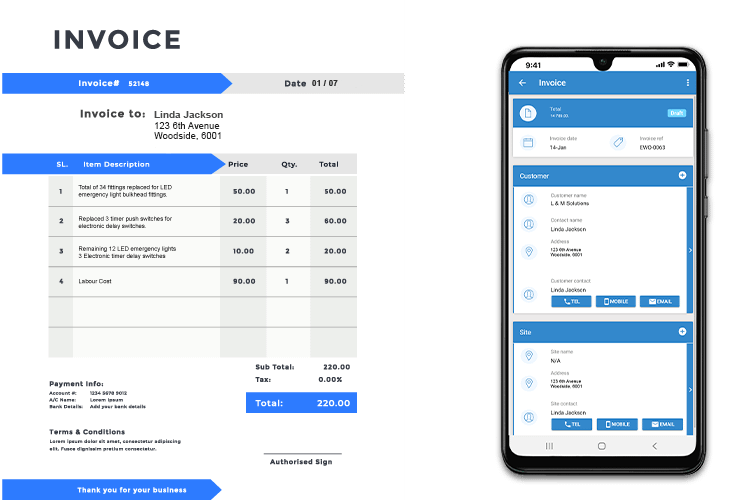Making Sure You See Things as They Happen in The Field - Stop Chasing All Your Operatives for Updates. For a Free Trial, click here!
Job Tracking Software - Real-time job tracking for immediate response
Full-Featured Job Tracking Software Designed to Manage and Streamline Your Entire Business from Start to End.
On the admin system, we have a live panel that most of our clients have on a TV or PC in the office. This enables you to see when jobs overrun, have no access or haven't started yet. With this feature, you can make quick work of responsive administrative tasks. When it comes to booking in jobs, you can easily do so with our tracking feature. Using the live panel also enables you to react and manage the jobs that have issues.
Knowing where your staff are and what they are doing is an essential managerial skill. This is especially true when they are working out in the field. Fortunately, with Eworks Manager, this is built-in! Our Job Tracking Software reduces the time spent checking up on your mobile operatives. You can easily monitor your field workers live and track all jobs in progress and completed by your operatives!
Real-Time Updates with our Live Panel
When jobs are completed, put on hold or handed back to the office, the Live Panel in the Admin System assists your admin staff with making fast and efficient decisions to the responses. The live panel displays a live feed of the progress your workers have made with their jobs. This ensures that the designated admin staff can authorise the job and send it for invoicing. This way no jobs are forgotten or misplaced while waiting for workers to bring the job cards back to the office.
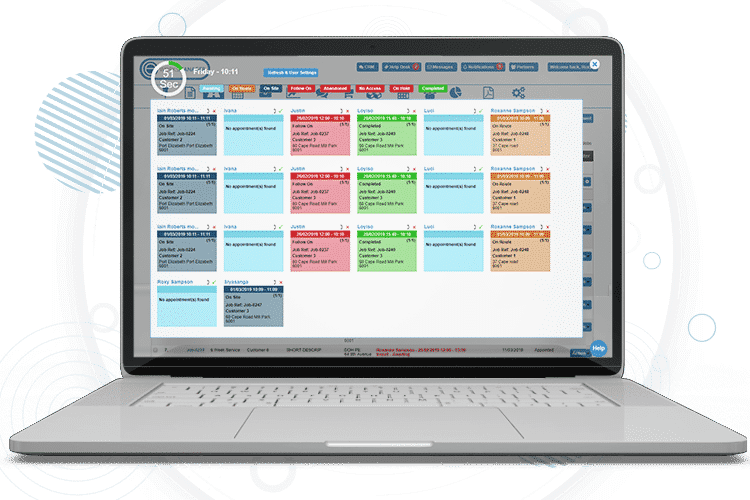
Create Digital Checklists using our Questionnaires Function
You can create a questionnaire for your customers to fill out once a job has been completed. This ensures that you receive the feedback you need. You can similarly create a questionnaire for your workers to fill out when arriving on-site or during the job. This allows mobile workers to complete checklists or certificates from their mobile device while on-site. Workers could also be prompted to fill out a safety questionnaire when arriving on-site, ensuring all health and safety protocols are followed at all times.
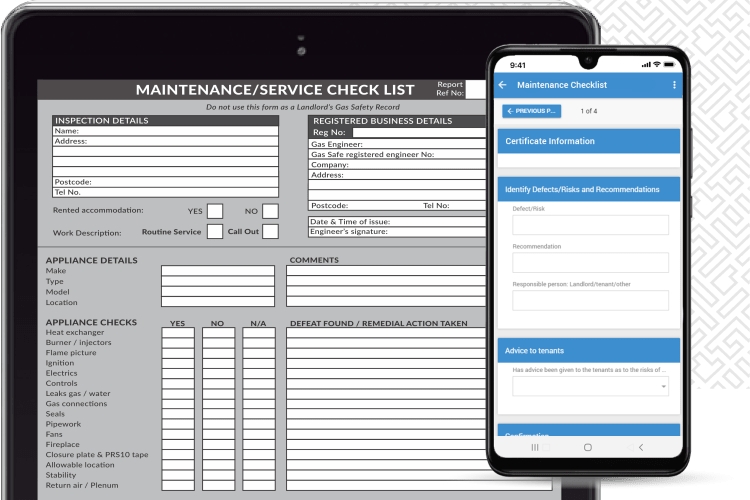
Receive Job Approval while On-Site
Field workers can get approval for their recently completed jobs directly from their mobile device while on-site. We offer numerous ways in which workers can go about this. Our Signature Approval allows customers to sign for the completed job. The Audio Approval method captures up to 10 seconds of audio, whereby the customer can approve the job. Our SMS and Email Approval methods will send the customer a link for them to click on and approve the recent job.
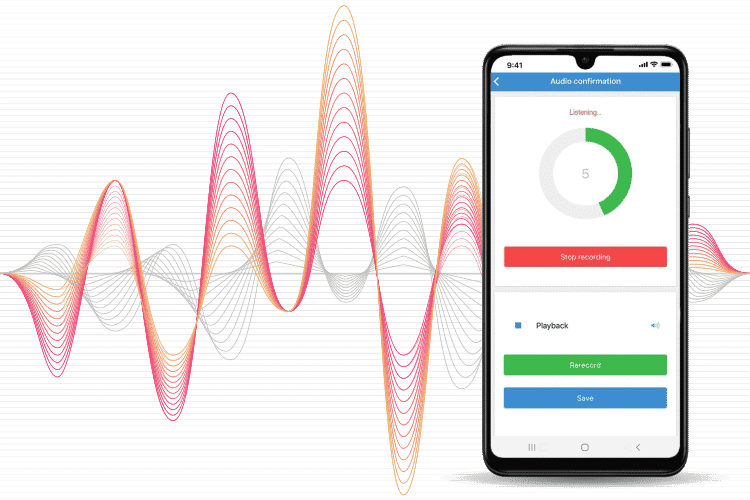
Authorise Jobs & Invoice Immediately
Jobs can be authorised and invoiced on the move with the Mobile App or from the Admin System. This ensures that no invoices are ever missed, and clients are billed in a timely fashion. You can also manage your overdue invoices and set payments terms for each customer.
The comprehensive invoice reporting section provides a breakdown of all invoices and the status of each. With this information, you can view all invoices that have been paid and what is still outstanding.