Find the Job Sheet Software Solution for your Service Business
One of the trickiest parts of any service-based job is managing your money. Your team may have all the technical skills required to do a good job, but if you don’t have a working system for billing clients and collecting payments, you’ll always have a cash flow problem. Luckily, Eworks Manager offers Job Sheet Software Solution to streamline the whole process from start to end. You can also do everything from a computer screen, a tablet, or a mobile phone. Here’s a step-by-step process you can follow to smoothen the process.Step 1: Identify the Job
Eworks Manager has a CRM software that makes it easy to track any job. Your customer service team can also instantly pull up a customer’s history, even while they’re still on the phone with a client.If it’s a first time customer, you can put their details into the system. For a repeat customer, your service reps can refer to earlier incidences, which makes the customer feel remembered and appreciated. That personal touch makes all the difference, and it’s a good opportunity to get customer feedback and testimonials.
Step 2: Send a Quotation
You can program your platform to divide tasks into categories. You can also develop templates that your customer service staff can use to generate quick quotations, using our online quoting system. These quotes should cover labour charges, distance from the office, and nature of the task. Recurring customers also might be eligible for discounts, and emergency situations may require priority.Confirm that the customer is okay with the costs, and then mail them a quotation that includes prospective due dates. If they need to pay a deposit, you can sort all that out while you’re on the phone with them.
Step 3: Assign a Technician
Once the cost is agreed on, you can open the Job Sheet section of Eworks Manager. It will show you what your technicians have scheduled for the day. The Vehicle Tracking tool will also show you where they are in real-time. Combine location information and join diaries to pick the best person for the task.For example, if one of your technicians has a job within the neighbourhood of your new customer request, you can ask them to visit the site once they’re done with their current job.
Step 4: Monitor Your Technician
On the day of the task, you can program Eworks Manager to send your technician a reminder, using our SLA Tracking Software. It can be at the start of the work day, with a follow up in the course of the day, maybe an hour before the job. Use your vehicle tracking system to find out where they are and how far away they are from the customer. This way, you can alert the customer of any delays, such as traffic problems or car trouble.Use our GEO-location planning software feature to direct your technician to the job site. It’s more effective than constantly calling your customers for directions. Tracking will also help you give your customer a clearer time estimate of when to expect your technician. This makes your technician seem more punctual and efficient, which impresses customers.
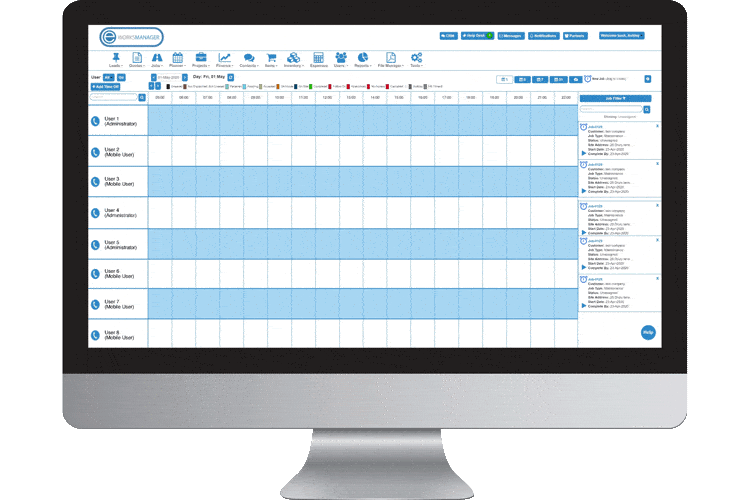
Step 5: Send an Invoice
Once your technicians are finished with the job and everything is taken care of, you can then use the invoice management software feature on Eworks Manager to send an automated invoice to your customer. You can program the software to fit your requirements. For example, it can send timed reminders, or include a link that redirects your customer to a payment portal.The invoicing system will allow you to connect your admin, finance, and sales offices on a single screen, making the whole payment process smoother. You can follow up overdue invoices, re-negotiate payment terms with customers, do all your bookkeeping, and generate cash flow reports. You can also integrate your Job Sheet Software Solution invoicing to accounting software like Sage or Quickbooks. It’s all easy!
To start managing your workflow more efficiently, contact us today to book in a demonstration of our Job Sheet Software Solution.





