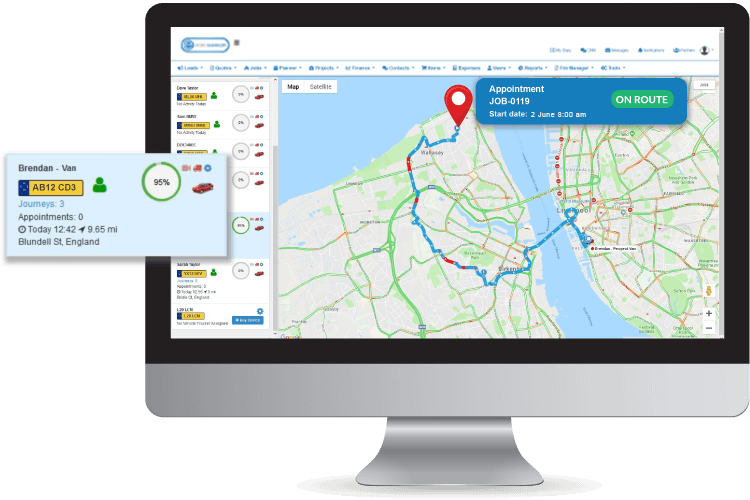Keep your field workers safe. A system designed for Domestic, Industrial and Commercial cleaning and hygiene companies. Create, manage and assign your jobs efficiently. For a 14-Day Free Trial, click here!
Cleaning Management Software - Job Management Software for teams of cleaners and hygiene companies
How can Eworks Manager's Cleaning Management Software help cleaners and hygiene companies?
With Eworks Manager's Job Management Software, you can easily create a quote and convert it to a job. Once a cleaner is assigned to a job, the cleaner will then receive it on our Cleaning Management App. Through this, you can easily track the progress of the work. The office staff can view images the cleaners have uploaded of the completed work and see any notes the user has made. They can also view the customer signature or approval, if one is needed, and then send the invoice immediately once the job is complete.
With our Cleaning Service Management Software, you can easily track any cleaner's time spent on each job through the status change on the Mobile App. With a few clicks of a button, the status changes from "Accepted" to "On Route", "On-site", and "Complete". In addition, the app tracks the time and geo-location of when and where the status changed.
Quote clients with ease and convert quotes to jobs
Create quotes for customers and print or email quotes directly to your customers.
You can convert the quote into a job instantly, without losing any information.
Our Mobile App allows you to create a quote on-site, speeding up the job process.
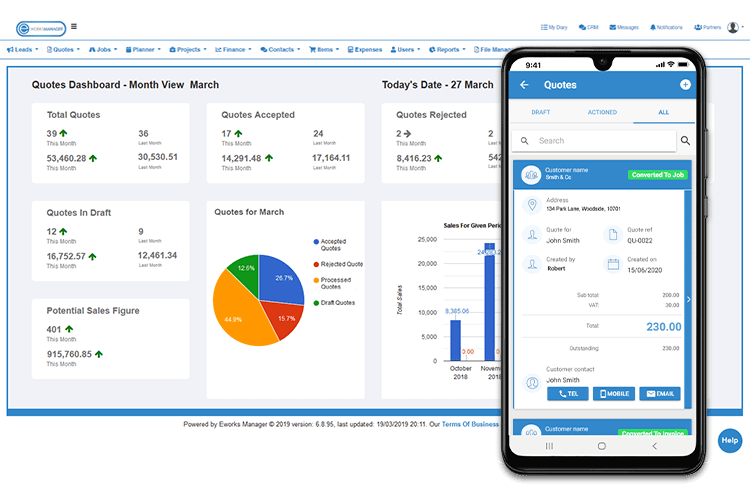
Set up your recurring work based on your service level agreements
Create Recurring Jobs for customers who require your services using our scheduling software. Create the job and set a recurrence rule, which will automatically create the jobs in the Eworks Manager system, whether it be every day, week, or month.
All you would need to do after that, is assign the job to the cleaner.
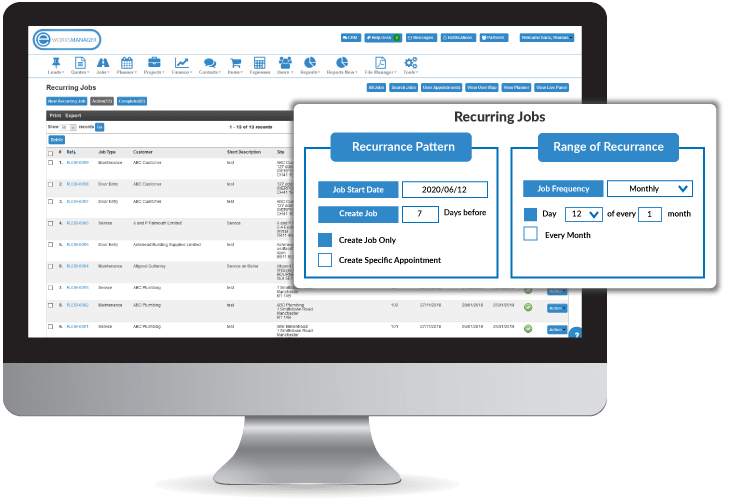
Easily assign and schedule jobs
Cleaners using the Mobile App can sync their work schedules to their calendars. That way, the office admin staff can easily see what jobs have been scheduled for each day. Information pulled through from the job scheduler to the calendar includes the job number, the times, the customer with the address details and the current status of their appointment.
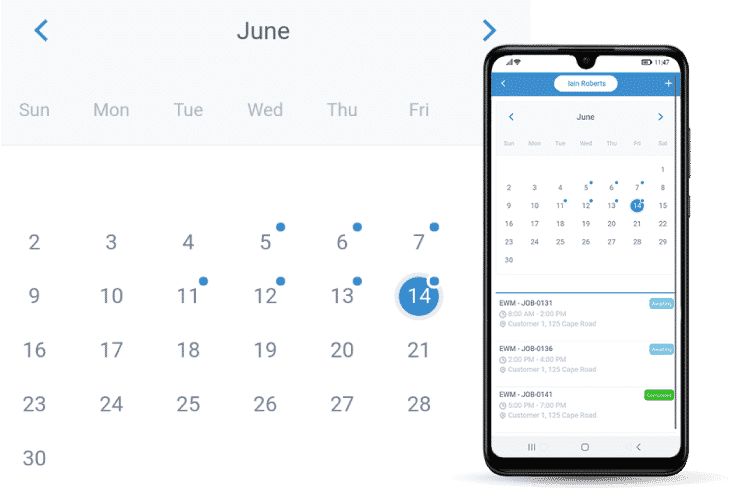
Ensure your field staff follow the correct hygiene protocols based on the jobs they are doing
Create Questionnaires for cleaners to fill in when they arrive on-site, or for customers to fill in for feedback.
The questionnaire feature is a great tool to ensure that every staff member follows the Health and Safety regulations daily. For example, the questionnaire could ask the cleaners if they are wearing gloves when they arrive on-site. The questionnaire is also great for gathering additional information from each job, cleaner or customer.
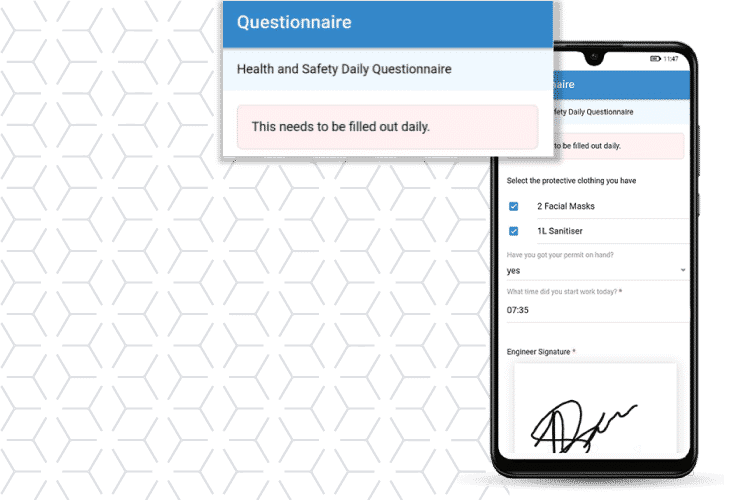
Track your team in the field
Eworks Manager offers both Vehicle Tracking and Live Mobile Tracking.
Both tracking features enable you to see the live location of the cleaners in the field and receive automatic updates of their jobs.
Vehicle Tracking also has Fleet Management benefits, enabling you to keep updated with driving behaviour reports, mileage, journey reports, and more.
The Live Mobile Tracking feature tracks your cleaners' devices while out in the field. You can identify which site your cleaners are based at, and how long they spend on-site. You can also easily track who is the closest to any reactive jobs that may come in.