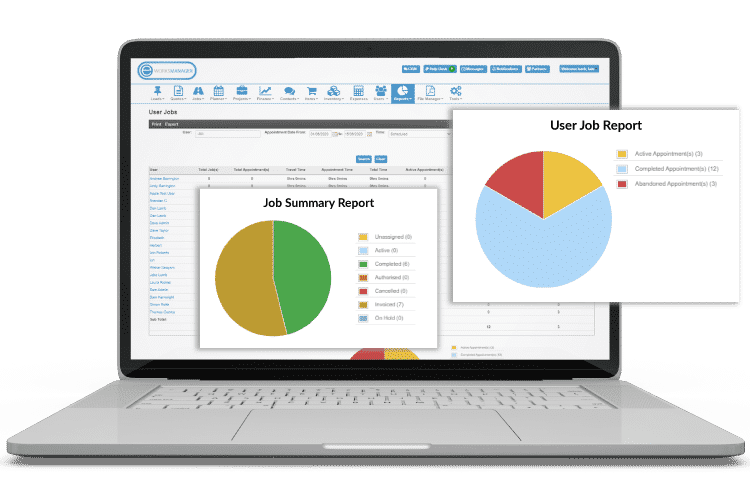An all-in-one Construction Software that gives full control of your projects, tasks and sub-contractors. For a free trial, click here!
Construction Software – Job Management Software for managing field workers and job sites
How can Eworks Manager's Construction Software help builders and construction companies?
With Eworks Manager's Job Management Software, you can easily create a quote and convert it to a job. Once a construction worker is assigned to a job, the construction worker will then receive it via our Construction Team Management App. Through this, you can easily track the progress of the work. The office staff can view images the mobile users have uploaded of the completed work and see any notes the user has made. View the customer signature or approval, if one is needed, and then send the invoice as soon as the job is completed.
With our Construction Team Management Software, you can easily track any construction worker's progress and time spent on each job through the status change on the Mobile App. They can change the status of the job from "Accepted" to "On Route", "On-site", and "Complete". In addition, the app tracks the time and geo-location of when and where the status changed.
Read through our list of features below, and see how Eworks Manager's Construction Software can assist your company.
Allocate Jobs and track expenses on projects
Create Projects for multiple workers working on a job. Construction jobs can quickly accumulate costs, that is why we have an Expense Management system that tracks all your expenses as they occur.
You can create billable or non-billable expenses, which ensures that you have a log of every cost for every job.
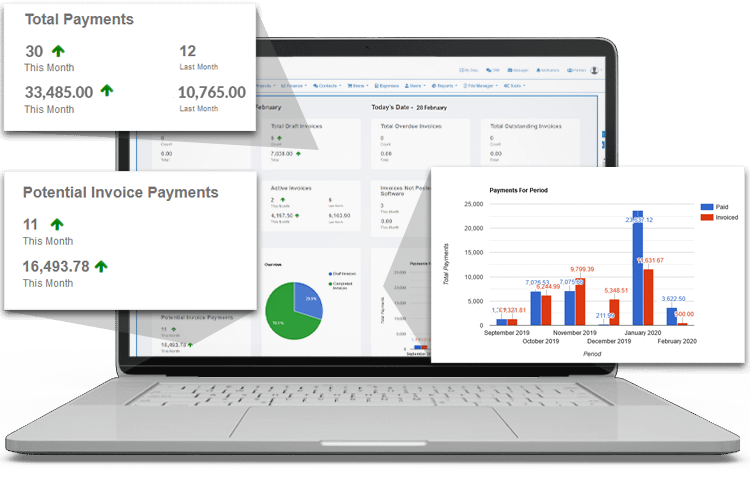
Manage all progress of your projects and invoices
Once jobs are attached to a project, you can invoice the whole project or invoice each job individually.
Using Ework's Project Scheduling Software, you can view all the jobs for a project, track the progress made with each job and send out invoices using the project sheet.
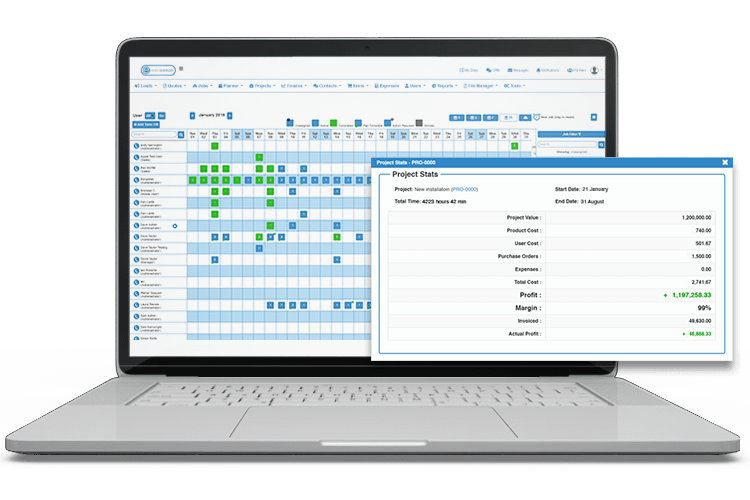
Route Planning allows you to allocate work economically within seconds
The Eworks Manager Route Planning feature allows you to allocate specific jobs to workers with specific skill sets. The system will find the worker that will be able to tend to the job the soonest, or the worker who will be the closest to the job at the time, making it the most economical appointment. This minimises your fuel costs and ensures that the job is done in good time.
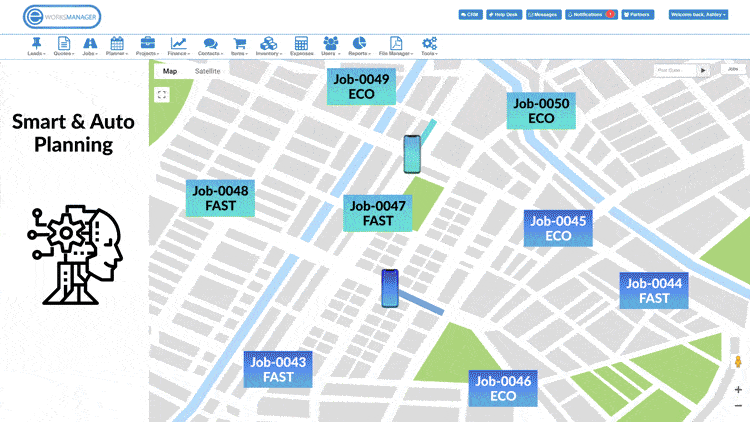
Track your team in the field
Eworks Manager offers both Vehicle Tracking and Live Mobile Tracking.
Both tracking features enable you to see the live location of your mobile workers and receive automatic updates of their jobs.
Vehicle Tracking also has Fleet Management benefits, enabling you to keep updated with driving behaviour reports, mileage, journey reports, and more.
The Live Mobile Tracking feature tracks your workers' devices while out in the field. You can identify which site your workers are based at, and how long they spend on-site. You can also easily track who is the closest to any reactive jobs that may come in.
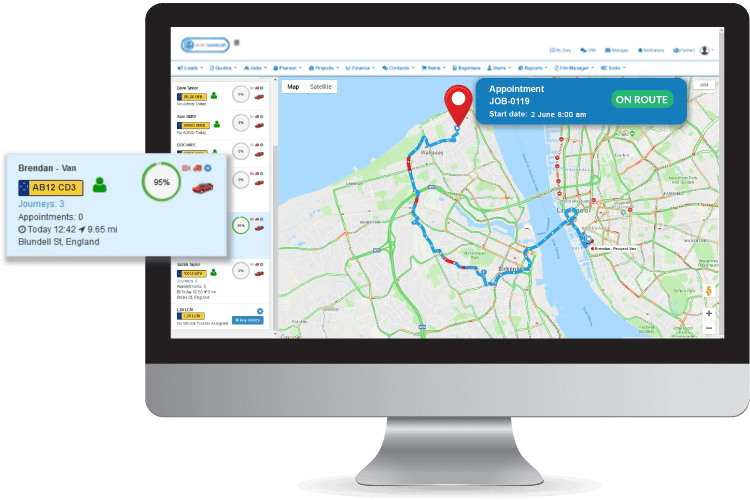
Full Reporting software for a complete overview of your business
You can improve decision-making with Management Reporting.
A growing business must understand the strengths and weaknesses that lie within the company. You can achieve this by being able to analyse operational and financial data. Fortunately, Eworks Manager generates comprehensive reports for you, so it's easy to assess the performance reports that matter most to your business.